|
INDEX |
|
File Name-www.B2CmessageBlaster.com(213) |
|
Sr No |
Date of Notes |
Title
/Subject |
Addresses to
whom |
File No |
|
|
|
|
|
|
|
1 |
22-04-2013 |
General
Comments |
Prof Damahe |
213 |
|
|
|
|
|
|
|
2 |
|
User
Interfaces |
|
213 |
|
|
|
|
|
|
|
3 |
|
Draft of
email message |
|
213 |
|
|
|
|
|
|
|
4 |
|
Notes on Search
Parameters |
|
213 |
|
|
|
|
|
|
|
|
|
|
|
|
April 22, 2013
Prof. Damahe (LTIT) Shuklendu (Sentient Systems)
Www. B2C
messageBlaster.com
Ø
Enclosed pl. find write-ups / U-I / Logic for
this proposed website, to be developed. By the 7th semester
students. 7 LTIT
![]() Obviously, these notes may not answer All the
questions that may Come up as the students start working on the project. They
(or their Guide) should feel free to phone-up Shuklendu for Clarifications.
Obviously, these notes may not answer All the
questions that may Come up as the students start working on the project. They
(or their Guide) should feel free to phone-up Shuklendu for Clarifications.
For all issues, Shuklendu will take a final call. Of course,
on any policy- related matter, I am always available for consultation, at any time.
Neither guide any nor the students, Should hesitate to raise issues.
If the guide / students, wish to appraise Shuklendu /myself
with monthly progress, I would be happy to come over to LTIT
I hope the schedule proposed by me in my email of 18th
can be maintained Regards
General Comments.
Our primary databases of
Corporates / Companies / Employers, and
Candidates/ Consumers
Would need to be SAME across all of our websites, Viz,
![]() Customize Resume.com.
Customize Resume.com.
![]() B2BmessageBlaster.com
B2BmessageBlaster.com
![]() B2C messageBlaster.com
B2C messageBlaster.com
Hence,
Ø
“REGISTER” from on B2B and B2C
Ø
EMPLOYER REGISTRATION” form on Customize
Will need to be SAME IDENTICAL, so that data captured on all
the 3 sites, get into the SAME / COMMON database.
This COMMON form will be what I have designed for B2C
Website.
Which means that the existing form on Customize will need to
change/ align with B2C form.
Ø Submit Resume (Candidate Registration) Form
This is not
required on B2B or B2C Websites
Nevertheless, I feel we should modify it on
Customize Website, in order to capture. Additional data (demographic info)
about each candidate, so that, in B2C Website, we can provide to SUBSCRIBERS”,
ability to zero-in, target Consumers, with greater precision.
Then only we Can Call it
AdSharp
Eg:
# Edu Quali – Search by “Degree Diploma
Name instead of just “Undergrad / Grad”
# Employment Search by “Years of Exp”
instead of just “Employed / Not Employed”
#Age Search by any specific “Age Group”Instead
of “Below 25 Above 25”
I believe, our Current Resume Form does
provide these details but our Database of 47 lakh Candidates
(consumers) does NOT provide these details.
This need carefully studying the fields of that 47 lakh
database – then decide Whether, in SEARCH PARAMETERS, we can provide more
precision
Look & Feel B2B of This I feel of B2C Websites
This should be Similar to the look CustomizeResume.com
Except for:
Ø
“Credits” at the bottom of pages will need to be
configured differently.
Ø
On the right-hand side of each & every page,
we must leave a 2” wide (?) vertical band, BLANK, to accommodate Google Ads.
Ø
We need a
very Comprehensive ADMIN page ( accessible to us only) Where, we can see, comprehensive
list of
STATISTICAL COUNTERS
Thru these STATISTICAL COUNTERS, We should be able to View
the ACTIVITY LEVELS of everything that is happening site on our site
Most of Such COUNTERS will be similar To the list provided
in my earlier note on B2B website.
Some May Need to be different.
PAGE LOADING.
It should not take more than 3 Seconds to load any page – including
SEARCH RESULT pages. This is a CRITICAL REQUIREMENT.
FREE HIT COUNTER
Pl. do incorporate this.
Hi-Stat Counter
Due to some problem, we removed This from Customize Resume
Website. This should be considered.
SITE MAP
A page should be created for this Google can do this (create
this page) for us. In a minute !
FAQ.
I will send this page
Later on
TERMS & CONDITIONS
These will be same as for B2B website
FREE VISIT /ACCESS TO ALL PAGES
We want ALL Visitors to be alle to access/ visit all pages Without
any Hindrance.
They should be able to check-out the Functionalities” ་་ on
various pages, (eg: Create Marketing Messages, Create Mailing List, Create Mail
Merge etc.)
WITHOUT having to register Login.
and of Course unless they are Registered. Logged in”, they
cannot
SAVE /FREEZE /STORE/EDIT.
And therefore, they cannot Create BLASTING SCHEDULE
7But, even Unregistered /unlogged Visitors should be able to
see “WATCH MY OWN BLAST ?” page.
And even to be able to click on any balloon View the resume
of the Concerned “CONSUMER..
In a Nutshell We want the site Itself to, Do the SELLING!
COLOUR SCHEME / FONTS / FONT SIZES etc.
Keep same as Customize Resume
Log In
As with Customize Resume, provide. On all pages.
A90/7
4
"OUR SUBSCRIBERS" Page
Maintain same arrangement (of display) as with Customize
Resume.
However, we will upload this page ( make it visible), only
when we have 50+ registrations...
‘’Contact us" Page
Can we also display Google Map?
B2C message Blaster User Interfaces.
Home Page
For whom
Register
Compose Messages
Create Mailing Lists
Mail Merge
Create Blasting
Scheduler
Watch my Own Blast
Who is Blasting
Marketing is Cheap.
B2C message Blaster Home Page
17 April 2013
B2Cmessage Blaster
|
Home Page |
Home
Page
Delivering Your Message
Millions Dear Business
Owner/Marketing Executive If you need
to market your products/services to millions of Consumers, this is the place.
Ø
Why We enable you
to send your bulk marketing messages to your potential customers, in a way no
other website does. Ø How You can
compose any number of marketing messages Then create any number of mailing
lists from our database of millions of potential consumers Then the
Mail-Merge, generate any number of Combinations of Marketing Message, with
Mailing List Then Create
Campaign Schedule and click (BLAST AWAY) Ø Cost None. Our
Service is absolutely FREE! Ø
Reach Our Consumer Database
of approx. 47 Lakh (4.7 million) people living in over 1000+ cities/towns of
India. |
HOME PAGE (cont) HP/2.
|
Is this true ?- à |
Ø Speed Time to deliver your messages (as Emails) will
depend upon the total number of messages in the queue and the size of each
mailing list. We do, however expect a message to get delivered within 24
hours Ø
Control At will start/stop/pause
the blasting of any message, any time. Ø
DIY (Do It Yourself) No need for a Publicity / Advertising Agency |
|
For Whom |
Delivering
Your Message to Millions Dear
Business Owner / Campaign Manager You can use our FREE services, whether
yours is a #Political
Party. To canvas
for Votes in forthcoming 2014 National Election or state Elections [Apart
from your High Command/Head Quarters, all of your state-level units can
register independently and Conduct campaigns) # NGO /
Trust • To seek
donations #
Educational Institution To enlighten parents about your Courses /
Fees etc # Government
Departments To create awareness about your Welfare
schemes / Achievements/Targets #Celebrity
(Sports - Films-Music etc.)) To create a
fan-following # Self
Employed Persons To promote your products/services in your own town or across
the country # Business /
Industry / Retail Shop • I bet your
Sales / Marketing Managers want to reach out to millions with your product /
service announcements. # Recruiters
who cannot afford to advertise on Job Portals. Just Compose
your Job Advt and blast it to most desirable candidates! |
|
Register Your
registration on this site enables you to use our free services on the
following sites as well using SAME User ID/Password: (Employer Login) |
Register Delivering
Your Message to Millions Dear
Subscriber -Please
Submit data about your Company /Business / Organisation Institution in the form
below Data must be
as comprehensive as possible-Most of the fields are mandatory. • Upon
registering, you will receive an ACTIVATION LINK in your email. This site is
meant for sending out genuine business-related messages to our database of
consumers. Any mis-use will result in cancellation of your subscription
without any notice. We monitor each message. Keep away if
you are a hate spreading / criminal/terrorist / pornographic or any such
anti-social organisation, engaged in any illegal activities or Spamming-We do
NOT tolerate spam. Although more
than one person from your Organisation can use our services after proper
login, the person whose name / Email ID / Mobile Number, appears in the
Registration Form, will need to verify / certify each & every marketing
message composed / saved, by clicking on a CERTIFICATION link emailed. Our FREE
service is open to Celebrity Individuals and other self employed individuals. We encourage
SMALL businesses/Retailers to use our service. |
3.99L ( from Naukri)
Cos Job
Seeker
Customise Resume
B2B
B2C Onlinejobfair.com Recruitguru.com
The same form will also be used in B2B and customize resume.
|
RESGISTRATION FORM |
|
|
·
·
·
·
·
|
|
|
ADDITIONAL INFORMATION |
|
|
http://www. |
|
|
CONTACT DETAILS |
|
|
Name of Executive Registering First Second
Designation/Title Landline No Mobile No Email User Name( Always Email) Confirm Password PON (Permanent Organisation No-Auto Alloted) |
|
|
Your Organisation’s Activated Related Keywords
Listed Below ( Comma Separated) words with which your organisation likes to
be identified/associated: |
|
|
Xxx,yyyy, |
|
Logo/Photo/Video(to be sent with message) |
|
|
Upload Photo Video |
|
|
To get our verification code ( as sms on your mobile) click Got SMS? Enter code here SUBMIT |
|
Space for flashing Successfully registered
congratulation message |
|
|
Delivering
your message to millions Compose
Message Dear
Subscriber, Here is where
you compose your marketing message and save. From here, you can also
EDIT/DELETE old messages. A composed message will be saved/stored only after
you click CERTIFICATION link sent to email entered in your REGISTERATION
FORM. |
||||||
|
COMPOSE
WINDOW (Max 5000 characters) |
EXISTING
SAVED MESSAGES ( Click to view-edit-delete) |
View-Edit-Delete-Window |
|||||
|
Type Below |
|
||||||
|
Email Id Mobile No |
|
||||||
|
SAVE |
|
||||||
Auto
Generated Message No Date |
|
||||||
|
Clear for next message |
At our sole
discretion, a message will be deleted if found to be offensive. |
Save Clear Delete Edit |
|||||
|
|
CREATE
MAILING LISTS Delivering
Your Message to Millions Dear
Subscriber, It is quite
possible that, over a period of time, you want to send different messages to
different groups of consumers, as you come out with new
products/services/offerings. So, you want to create different Mailing Lists
(groups of consumers) and store these for future use. You
create/save/store your Mailing Lists here. There is no restrictions on the no. of lists
that you can create/save/store. And you can keep creating / saving over a
period of time. You don't
have to create all lists at one go. This
painstaking - but one time - effort of creation, will speed-up your
subsequent blasting in matter of minutes. Our Consumer Database is Searchable on
following "Search Parameters":" Gender City
location. Experience(years) Age
Designation
Level Edu Level By selecting
"Search Parameters" which are appropriate/relevant to your
Marketing Message, you can zero-in on those individuals who are most likely
to read your message and act upon it. You are creating a demographic profile
of consumers who you wish to target. Once you are
satisfied with a profile that you have created, you should: Assign to it, a meaningful
"NAME/TITLE" click on
FREEZE to save /store. |
|
|
A)
CREATE DEMOGRAPHIC PROFILES ( MAILING LISTS) Instructions: -
It is mandatory to select all search parameters,
in order to create /save A list -
While selecting, you must follow the same
order/sequence as shown below: Gender-> Employment Status->Designation
Level-> Edu Level->Exp ->Age->Cities -
Click on Gender block above to reveal gender wise
population in a PIE chart. Then choose your option clicking on the desired
segment. It will get saved and automatically display the next PIE CHART of
Employment status. Just continue clicking on desired segments, till the table
below gets filled up. Step 1:
GENDER Step 2:
EMPLOYMENT STATUS To select,
click on desired segment Clicking will
display a counter as follows: STEP 3 STEP 4 STEP 5 EXPERIENCE
LEVEL STEP 6 AGE GROUP |
SUBMIT
At the bottom.
STEP 7
|
SELECT CITIES |
|
|
|
|
|
|
|
|
|
|
SUBMIT
STEP
8
Happy with this demographic profile ( Mailing
List) ? If so, you must give it a relevant /meaningful
Name, before you can save it.
OK
SAVE THIS LIST
RESET TO START NEXT LIST
EDIT- DELETE,SAVED/STORED MAILING LISTS:
Here is a tabulation of mailing list created by you so far. You
can edit or delete
|
Mailing List
No |
List Name |
Search Parameters |
Filtered
Target Population |
Edit |
Delete |
||||
|
Gender/Empl
Sts |
Design Lvl |
Edu Level/Exp
Level |
Age Group |
No of Cities |
|||||
|
|
|
|
|
|
|
|
|
☒ |
☒ |
|
|
|
|
|
|
|
|
|
☒ |
☒ |
|
|
|
|
|
|
|
|
|
☒ |
☒ |
|
|
|
|
|
|
|
|
|
|
|
Note
If you select (
Delete) profile mailing list will be removed from
tabulation.
If you select(
Edit) you will get to see your original selection in A,
where you can reselect/modify search parameters, find a new filtered
population,allot a new name /title and save. The edited profile ( with new name
and different mailing no, will get entered in the tabulation above.
|
Mail Merge |
Delivering
your message to Millions Mail Merge Dear
Subscriber: Over a period
of time, you have created many Mailing Lists (Demographic Profiles) and
Composed many marketing messages. But which message should go to which mailing
list? You don’t have to ask yourself that question again and again, every
time, you wish to blast. As shown below, just create several “PAIRS” (of
messages and mailing lists) and SAVE. Of course, nothing stops you from
pairing same message with several different mailing lists. Once paired and
saved, these pairs become visible in the CREATE
BLASTING SCHEDULE page.
|
|||||||||||||||||||||||||||||||||||||||
SAVE
Create Blasting Schedule
Having created “PAIRS” (of marketing messages with mailing
lists), it is best to create a blasting schedule, activate the blast and then
forget! Do it here. Of course, we cannot guarantee that your blast will start
at a particular time, Since many Schedules of many other Subscribers, could
have queued up before Yours. But when it starts, you will get an email
intimation, so that you may Login and “Watch My Own Blast”.
|
Pair No |
Message |
Mailing List |
Drop List |
Sequence No |
||
|
No |
Name |
Name |
No |
|||
|
1 |
|
|
|
|
2 3 4 5 6 |
|
|
2 |
|
|
|
|
|
|
|
3 |
|
|
|
|
|
|
|
4 |
|
|
|
|
|
|
|
5 |
|
|
|
|
|
|
|
FREEZE
SCHEDULE ACTIVATE BLAST EDIT SCHEDULE |
||||||
NOTE
Ø
Once a message has been blasted , it will turn
red in above tabulation
Ø
An already
blasted message cannot be rescheduled or re-blasted
Ø
Ofcourse you can compose a fresh message and
pair it with same mailing list
|
Watch My Own Blast |
Watch my Own
Blast Dear
Marketer, Here is a
blast in progress. Is it Yours? Easy to find out.Just Login. Your campaign
details will appear belowis it yours
As each email
gets sent an arrow/balloon appears, with the name of recipient /city name
appearing inside,on relevant spots on the following map of India. Ajay Mhatre-Kanpur Ramaswamy-Chennai Clicking on
these balloons will display concerned person’s resume in a separate window.
That would require balloons to stay visible for 5 secs atleast. This facility
to circle balloons and view full resume of person will reassure the
marketer(subscriber) that emails (messages) are being delivered to real
persons. |
|||||||||||
|
|
Who is
Blasting? Dear
Marketer: If our value
proposition in this website is valid,then several subscribers should be in
queue with their marketing campaigns. Here is their list/position in queue.
As soon as you click ACTIVATE BLAST button on CREATE
BLASTING SCHEDULE page, your campaign details will be added below.
When your turn comes and delivery of your message begin,you will get an email
notification. This is when you may want to return and watch my own BLAST
Note: We may
shuffle /reschedule campaigns based on no of messages in your campaign and no
of targeted population for each. So stop checking here frequently. Marketing is
cheap This page
will be almost similar page on B2B with small changes eg: Ø
‘’47 lakh consumers’’ in place of 7 lakh
companies. |
|||||||||||||||||||||||||||
DRAFT OF MESSAGE EMAIL (B2C)
SUBJECT LINE: MESSAGE NAME
ATTACHMENTS:
Dear Friend:
|
MESSAGE |
Thank you for reading this message. If you have any
questions/suggestions,
Do not hesitate to contact me.
With regards,
Ø
Ø
Ø
Ø
Ø
Ø
Ø
What ‘’Search Parameters’’ can a subscriber of www.B2cmessageblaster.com
Use for creating ‘’Mailing Lists/Demo Profiles’’ from our
database of 47 lakh Candidates?
I feel following search parameters can be used considering
that relevant ‘’FIELDS/COLUMNS’’ are available in the Excel sheets( database of
47 lakh).
I presume, ALL the fields listed below are available
/accessible on our customiseresume’s JOBSEEKER DATABASE:
Ø
Age : this will need to be calculated (on the
fly) from DOB (Date of Birth) column, since value in age column is absolute.
Ø
Gender: is clearly given as Male/Female hence no
problem here.
Ø
Experience(years)-> clearly mentioned as
1,2,3 etc( No of years)
Wherever it lists ‘’6 months’’ or any no of
‘’months’’ treat it as 1 year.
Ø
Level-Designation level
|
Nomenclature
in Database Entry Lever/ Fresher…. Junior
Executive,Assistant Middle
Manager/Asst Mgr Senior,Sr
Mgr/General Manager Others |
Nomenclature
to be adopted in B2C search Parameters Entry Level Mid Career Manager Senior
Management ? These Levels are as per our Submit Resume form for
Experienced professionals. |
Ø
Course { Highest Education}
|
Nomenclature
in 47L Database 12th
std Diploma BA/Bcom//BSc/BE/BTech/LLB/BCA/BPharm MBA/Mcom/MA/Msc/Med CA/CS PGDCA/PGDM |
(Equivalent
in Customize) Nomenclature,
that we should adopt/show in B2C search parameters HSc/12th
Std Diploma
Course Graduate(Bachelor’s
Degree) Post
Graduate(Masters Degree) Professional
Qualifications Post Graduate
Diploma |
Ø
City ( Current Location)…… City Name
Ø
Employment Status Our
B2C Search Parameters
47 Lakh Database
(excel sheet) has no column
For employment status
i.e Employed
- Employed
or
Unemployed
-Unemployed
Therefore we will derive this status
indirectly from work experience.
We will treat,
# Zero(0) Work Exp= Unemployed
#1 or more than 1 year of work exp=
Employed
By this mapping with excel sheet we have
succeeded in establishing 7 search parameters for B2C as follows:
1.
Age (9options)
2.
Gender(Male or Female) (2options)
3.
Experience(8/10 options)
4.
Level/Designation Level (4 option)
5.
Educational Qualification (6 option)
6.
City ( Large No)
7.
Employment status(Employed or unemployed)
(2option)
We will use these 7 to enable subscribers of B2 C to generate
Mailing
Lists=Demographic Profiles.
How
to go about selecting a SEARCH PARAMETER?
#1 AGE
Obviously, no subscriber of B2C , would want
to ever target persons of a specific AGE.
He would always want all persons
belonging to an AGE GROUP.
There are 2 methods of creating an AGE GROUP.
A
From ____ years-> to _____years
This gives total flexibility but
a little difficult from coding angle.
B We ourselves pre define various
“Age groups” and display as follows.
These can be pre-calculated for
·
Male
·
Female
·
All persons
And stored.
|
|
|
21-25’’ 26-30 ‘’ 31-35 ‘’ 41-45 ‘’ |
#2 GENDER
With just 2 alternatives, this
selection is simple as
·
Male
·
Female
·
Both
#3 EXPERIENCE (YEARS)
Problems & Solutions for this
are similar to “AGE”
#4 LEVEL/DESIGNATION LEVEL
Here a subscriber of (B2C) may
want to target,
# a one/specific level of
consumers or
#more than 1 level of consumers
We may need to offer check boxes.
More than one box can be selected at a time.
|
Design |
Edu Level |
Select |
|
|
Entry/Fresher Mid Career Manager Senior Management |
|
#EDUCATIONAL QUALIFICATION
Here too it is quiet possible that
a subscriber of B2C may want to target either just one level or more than one
level.
So, the solution will be to offer
selection of multiple check boxes as in the case of Designation Level:
|
Edu Level |
Select |
|
12th Std/HSC Diploma Course Graduate(Bachelor Degree) Post Graduate(Masters Degree) Professional Qualification Post Graduate Diploma |
|
#6 CITY
To begin with we will confine
ourselves to (country=India) only and arrange a droplist of all Indian cities
alphabetically, with a search bar at the top, similar to RESUME BLASTER.
#7 EMPLOYMENT STATUS
This is simple selection , having
just 3 options viz:
·
Employed
·
Unemployed
·
All persons
Having got our logic in place, we
are now ready to design different alternative user interfaces for
“create mailing list/demographicprofiles”
Search Parameters
|
Gender Employment Status Edu Qualification Experience ( Years) Age City |
Graduate(Bachelor Degree) 0- 1-5 6-10 11-15 16-20 21-25 26-30 31-35 36-40 16-20yrs 21-25’’ 26-30 ‘’ 31-35 ‘’ 36-40 ‘’ 41-45 ‘’ 46-50’’ 51-55’’
|
On Second thought, I don’t think
it is a good idea (from our view point), to Provide following options for
Search parameters.
Ø Option,”both”
, in case of Gender
Ø Option
‘’all”, ‘’ ‘’
‘’Employ. Status
Ø ☐
Multiple
selection check boxes-Design Level, Edu Quali.
Such a facility would tempt
Subscribers to try/select ENTIRE CONSUMER POPULATION of 47 lakh, for all of
their messages, thereby, imposing a huge load on our server.
The Subscriber mentality will be:
When blasting is FREE and when it
is So very easy to target the ENTIRE POPULATION, then why take the trouble to
Segment it? “
This (ease) will prompt all &
sundry to Subscribe
But if we make it so that A
Subscriber can only target a (relatively) Small portion of population,
then only SERIOUS subscribers
would engage and take trouble to repeat the "Search" exercise, again
& again, in order to generate a large no of UNIQUE mailing lists.
He may even pay Close attention
to the selection process to ensure that there is no duplication of target
groups.
He may frequently came back and
EDIT the existing Mailing Lists, to generate differing target groups.
He will also "Vary" the
marketing, message (from one list to another list), to ensure that it is much
more relevant to the target group.
( Eg: No marketer would want to.
Send a promo for lipsticks to a group of young males!)
We will "store" each
& every marketing message (of each & every subscriberr) against each
& every Mailing List,
So that, When a next Subscribe
selects, an ‘’ IDENTICAL MAILING LIST’’ ( Identical to what some other
subscribers have created/saved/used,in the past), our s/w will flash a message
as follows:
Dear __________
You just created/saved a
Demographic Profile/Mailing List, containing following search parameters,
Age ___________
Gender
___________
Experience
___________
Level/Designation Level (4
option) ___________
Educational Qualification ___________
City ( maybe we should ignore
this)
___________
Employment status
___________
Here is a list of Marketing
Messages sent out by some other subscribers, to the very same target group.
Total No of messages sent so far
to this group.
|
Sr No |
Subscriber Name |
Message Title |
Date Sent |
|
|
Voltas |
Most efficient split Air conditioner Click to see |
23rd Aug 2013 |
SP/14
Flashing of Such a list of
messages, has following advantages
Ø Out
of Curiosity, Subscribers will click/open/ read other’s messages, thereby
staying longer on our site
Ø They
will Leam (from each other’s Messages), How to Write better more Relevant
messages ( PITCH).
Ø Political
parties will be very Keen to know, how other parties are Projecting their image
/ achievements. It will help them write “Rebuttal Messages”.
Ø Corporate
Marketing Managers will leam about Competitors Strategy in respect of a
particular product / Service. This will help them develop Counter-strategies.
Ø It
will give them ideas about new products services
























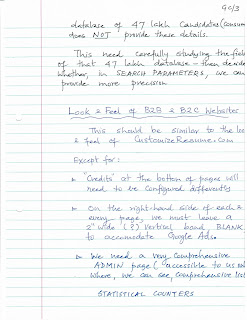
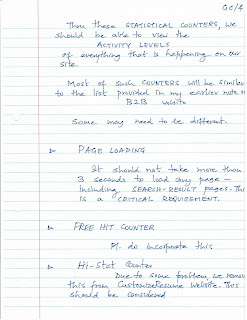


















No comments:
Post a Comment