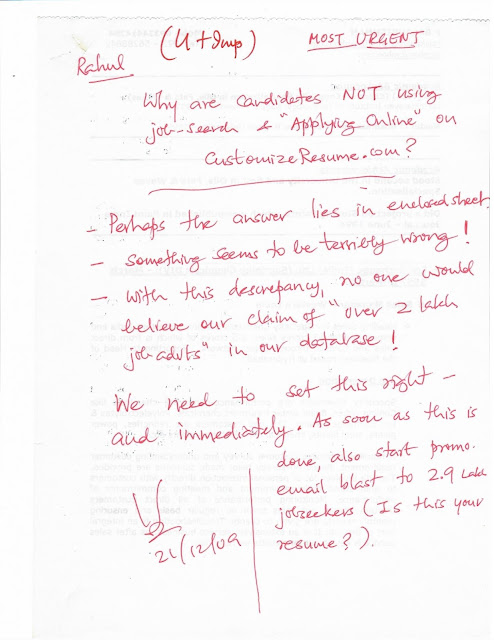as
on 21/12/2009
IT Job Advts
|
Skill |
IndiaRecruiter
Database |
Customize
Resume Database |
|
3D Max |
56 |
4 |
|
Adobe Illustrator
|
434 |
0 |
|
“ Photosho |
190 |
0 |
|
Alx |
377 |
10 |
Non-IT Job Advts
|
A/C – Fin |
1983 |
10 |
|
Advt/PR |
2337 |
10 |
|
After Sales
Service |
397 |
8 |
|
Analysis |
101 |
7 |
(U+Imp) MOST
URGENT
Rahul
Why are Candidates NOT using
job-search & “Applying Online” on CustomizeResume.com?
![]()
-
Perhaps the answer lies in enclosed sheet
-
Something seems to be terribly wrong !
-
With this discrepancy, no one would believe our
claim of “over 2 lakh job-advts” in our database !
We need to set this right – and
immediately. As soon as this is done, also start promo. Email blast to 2.9 lakh
jobseekers (Is this your resume?)
Hemen Parekh
21/12/2009
A STANDARD email that
should routinely go out from our Webserver, the moment a candidate registers
(stage 1)
![]() Acknow.
Email
Acknow.
Email
Dear Sir/Madam
Sub line: Thank you for
registering on
We are happy to help you find a
suitable job. And we need your feedback (re= use of our job-portal) to improve
our services.
Did you face any difficulty in using
our various features ? or do you have any suggestion on how we can serve you
better?
Please do write to me (hcp@recruitguru.com) or feel free to
phone me (M= 0 – 98,67,55,08,08)
During working hours, you may
also phone my colleague Rahul on 91-22-670,70,377.
With Regards,
Hemen Parekh
12/12/2009
Market Yourself
Dear Jobseeker
The industry in which you work, is full of recruiters
looking for a person precisely like you/your experience-competence-attitude
etc. But they don’t know how to reach you. But you can reach them.
Simply
Ø
Customize and download your resume
Ø
Download from here email ID database of
recruiters of your industry
Ø
Mass-mail your customized resume
Ø
Keep your mobile on-and-charged.
![]() Same U/I as in
case of Resume Blast
Same U/I as in
case of Resume Blast
Rahul
This arrangement serves both purposes.
Ø
![]()
![]()
![]()
![]() A Candidate will need to spend a
long time, selecting Companies
whose email ID, he wants to download-making our site “sticky” He can also avoid
downloading email ID of his own company (embarrasing). He can zero-in on any
particular city.
A Candidate will need to spend a
long time, selecting Companies
whose email ID, he wants to download-making our site “sticky” He can also avoid
downloading email ID of his own company (embarrasing). He can zero-in on any
particular city.
Ø
He will use his own computer/bandwidth to
mass-mail, so no load on our server
Ø
The 9 “graphical resume will get emailed instead
of a link only
Dec 02, 2009
Guiness World Record?
Dear Executive,
What is the Guniess World Record for maximum unique
customized version of any given resume?
I don’t know but possibilities are:
-
40320 unique version with 8 graphical profiles 9
for non-it professional)
-
362880 unique version with 9 graphical profiles
( for IT professional)
-
Given this scenario it is extremely improbable /
unlikely that you and your umpteen friends / co professional may have
customized identical versions. You can check-out by emailing to them, link of
your unique customized version to them
and asking them to mail their links to you. Here is now:
-
First Login
-
URL of your customized Resume on this
site--------------------------
-
Enter Email IDs of your
friends---------------------------
-
Compose your message --------------------------
If you download / store all the unique
version of your customized resume, enter your record at Guniess world
record.com > set A record. Be the first to set a record in a New
category!!!!
Hemen Parekh