RESOURCE
MOBILIZATION
Reliance
Project – Main Activities
Resources
Mobilization
·
Space (for a Call Centre)
·
People
·
Funds/Money
·
Hardware (computer-related)
·
Software (computer-related)
·
Other equipment/accessories (phone lines
/ video equipment etc.)
(Details
enclosed are not comprehensive & Raju/Nimit should draw up a detailed
checklist)
·
Space requirement (sq. ft) / Toilet / Pantry
·
Preferred location (Marol / Andheri / MIDC /
Parle)
·
Furnished vs. Unfurnished
·
Period for which required
·
Purchase vs. Leasing
·
Advance/Deposit
·
Purchase price vs. Lease rent
·
Estate Agent / Commission of Agent
·
Date by which to select
·
Date by which to occupy
·
Advt ?
·
Resource: People
o
Type of people & number in each type
o
Main specifications for each type
o
Job descriptions for each type
o
Tentative consolidated salary (fixed)
o
Incentive for performance (variable)
o
Sources (where to find?)
§ Ads
(job sites / print media etc.)
§ Word
of mouth?
o
Time frame for selection / appointment of
team
o
Draft appointment letters (different types)
o
Selection of interviewers
o
Walk-in interview?
o
Joining date (same date for entire team)
o
One-day induction at 3P (process)
o
One-day induction at RPL?
→
To thoroughly understand job requirements
o
Other smaller placement agencies?
o
Working hours
o
Performance criteria
o
Peons / Watchmen / Receptionists
o
Data entry operators (entering faxed
resumes or dictated resumes)
o
HW/Networking Maintenance Engineer (On-site
maintenance)
o
SW Engineer
o
Telecom Engineer
·
Resource: Funds
§ Monthly
Cash Flow on:
§
Salaries
§
Rental
§
Phone bills
§
Electricity
§
Travelling
§
Stationery
§
Food/Tea
·
Capital Expenditure – if any (to be
avoided as far as possible).
Wherever
feasible, capital items must be rented.
Examples:
§
Computers
§
Printers
§
EPABX
§
Phone instruments
§
Tables / Chairs / Whiteboards
§
Video cameras (in case of
video-interviewing)
·
Resource: Computer Hardware
§
Configuration & number of PCs required
§
Networking Equipment (Hubs / Switches /
Routers / UPS / Cables etc.)
§
Printers
§
Scanner
§
Video Cameras (in case of Video
Interviewing)
§
Shredding Machine
§
Photocopying Machine
§
Additional Servers at IDC (if required)
Page
6 – Resource: Other Equipment / Accessories
§
EPABX
§
Phone Instruments (Headphone types only
– to keep both hands free for keyboard/mouse)
(Wireless?
Mobile?)
§
Whiteboards
§
Tables / Chairs
§
Steel Cabinets
§
Shredding Machine
§
Photocopying Machine
§
Tea Vending Machine
§
Safe (?) / Cash Box
·
Resource: Software (RG Software
Platform)
Enhancement
of RecruitGuru for:
§
Capturing resumes received over Fax/Phone.
§
Multiple online assessments:
§
A/B/C rating
§
Telephonic Prescreening
§
Final Interview Assessment Sheet
§
Resume Pop-Up (when candidate rings up)
§
While conducting interview & entering
“assessment”
Communication
– Screens
§
Acknowledgement / Feedback
§
Intimation of Interview date/time
§
Interactive Response Sheet
§
Candidate to login & look up (fill out)
his interview date/time online
§
SMS to candidates (Mass/Individual)
(both
for acknowledging receipt of resume / selection / rejection / interview
date/time indication etc.)
§
Chat/IM online (chatroom)
§
FAQ (for candidates’ guidance)
§
Software (Screens/Tracking)
§
Interview status screens
§
Resume status screens
§
Balance workload status screens
§
Bird’s Eye Overview/Summary Screen (for
RPL Top Management – preferably graphical & clickable to drill down into
details, if desired)
These
screens will provide:
§
Daily position
§
Cumulative position
→
Against targets set for both
Detailed
Tracking (9 Screens):
1.
Resumes received (Source-wise)
2.
Resumes rated (A/B/C) – by raters
3.
Prescreening carried out telephonically (city-wise
/ interviewer-wise / position-wise)
4.
No. shortlisted for final interview (city-wise
/ position-wise & data conveyed to RPL)
5.
Interview calls sent out (city-wise)
6.
No. interviewed → selected &
rejected (city-wise)
7.
Appointment letters issued (position-wise)
8.
No. of candidates joined
9.
No. of positions remaining to be filled
Note: All
9 screens will be accessible by RPL as well as 3P.
§
3P’s Project Manager should be able to view
reports #2 / #3 / #4 for each:
§
Rating Expert (#2)
§
Prescreening Expert (#3 / #4)
Against daily
/ cumulative targets set for each, in order to monitor their
performance.
We
may wish to pay part of their salary based on their cumulative performance till
the end of the project (– a kind of “bonus”).
At
the same time, monitoring these reports on a daily basis will tell the Project
Manager as to which rater / prescreener is under-performing.
For
optimum utilization of Raters & Prescreening Experts, there must be no
waiting time/idle time as far as they are concerned. At any given point of
time, each rater & prescreening expert must know:
§
“How many resumes are awaiting rating?” (for
raters)
§
“How many candidates are in queue, awaiting
telephonic interview?” (for prescreeners)
This Pending
Load figure can be easily...
§
...worked out as:
(Daily
Target) – (Actual Carried Out) = Backlog for the day
Example:
§
For rater daily target could be 400
§
For prescreener daily target could be 40
Then
the “Backlog” figure should keep flashing on the screen’s left-hand top corner!
– as a constant reminder.
And
the rule must be absolute:
“Unless
day’s target is achieved, the person does not go home!”
We
could even provide “ALARM” signals:
§
For Rater → when 45 seconds (out of 60
seconds allotted) get over
§
For Prescreener → when 8 minutes (out of 10
allotted) get over
→
A flash will appear, telling him to speed up.
§
The scenario must resemble:
Mass
Production Conveyor Belt
Ideally,
the speed of the belt should be computer-controlled (!) – so that, the screen
in front of raters’ & prescreeners’ eyes fades out after predetermined time
& the next candidate’s screen appears automatically!
And
if the rater/prescreener fails to finish his rating/prescreening
within the predetermined time, the incomplete resume, which gets removed from
his screen automatically, rejoins the bottom of the day’s queue! So, he must
put in extra/overtime at the end of the day to complete those incomplete jobs!
Remember
that the Rater Resource & the Prescreener Resource are the scarcest of
the resources and these CANNOT/MUST NOT be wasted – even one
minute!
So,
this means:
22
experts × 30 tele. interviews/day = 660 candidates/day
(Assuming
that, at the last minute, some 10% of the candidates may not turn up)
§
For the telephonic interviews, approx. 750
candidates must be “lined-up” everyday (– and their confirmation obtained in
advance & recorded, so we know who is NOT attending & how many are
not attending). This way we can keep adding more candidates till we reach
750 confirmed.
And
since we cannot keep candidates “holding” onto their phone calls for more than
2/3 minutes at the most (remember they are mostly outstation candidates), we
must have 2/3 telephone operators dialling the candidates all the time.
On
their computer consoles, these phone-operators will see:
22
Cabins (Icons)
§
Each Cabin Icon will show number of minutes
“left” (out of 10/15 minutes fixed in advance) for the current interview to get
over.
§
As soon as Cabin-Light changes from
Red to Green, all the 3 phone operators know that this Cabin is ready to
receive the next candidate.
§
And one of the candidates “holding” will be
directed to the free/green cabin.
§
Candidate by entering his PEN in the “Automatic
Phone Dialler” (Computer card costing Rs. 6000), when she “transfers” this
candidate to any particular FREE cabin, that candidate’s resume also gets
automatically transferred onto the desktop of the concerned interviewer!
This
way there will be minimum loss of interviewers’ time.
Our
earlier email/SMS would have told each candidate the date/time of
the telephonic interview, asking him to remain “present” at that time – and on
that phone no. (given by him in Resume form). Our email would also tell him
that:
§
there could be ± 10 minutes,
§
he should keep his phone line free during
this period,
§
we will make only 2 attempts to connect.
The
reasons we do not want the candidates to be calling us (for actual interview)
are:
§
They may phone us 10 mins earlier or 10
minutes later! – mostly earlier.
§
There will be a serious “Traffic Jam” with
15/20 candidates “holding” their lines. They will get impatient &
frustrated.
§
10/15 minutes of holding – since
all our CABINS are “busy.”
§
We (our telephone operators) will have all
our incoming lines “busy” all the time. This means the candidate who calls us
at his correct time, will simply not “connect”! Further frustration!
§
Our operators cannot keep track of who
called when & is holding for how long! They may transfer the last
guy first & keep the first guy waiting for 20 minutes! Far from a WOW
experience!
This
is why the “END-TO-END AUTOMATION” must provide for:
§
22 cabin (ICON on desktop) concept
§
Red/Green light
§
“No. of minutes left to finish”
§
3/4 phone operators
§
our dialling (Auto-dialler)
§
no more than 2 minutes wait
§
queuing (sequencing) [FIFO]
§
PEN-wise Resume Pop-Up (as soon as connection
established)
§
Transfer of Resume-Screen (to cabin)
§
Headphone (to keep hands free)
§
Online Assessment (fill form)
§
Conveyor-belt (computer-driven)

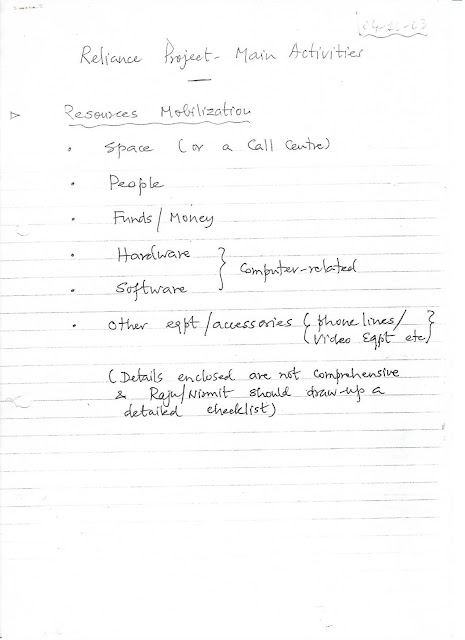













No comments:
Post a Comment